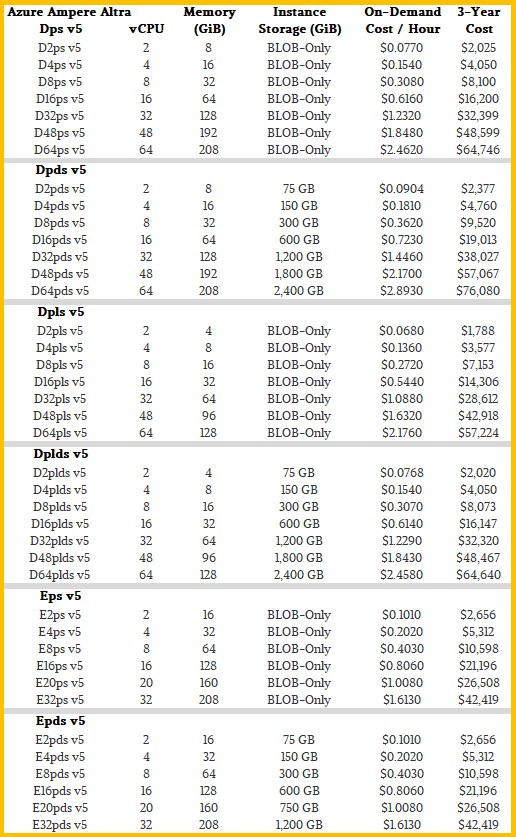How Microsoft Brings Azure SQL Database to the Edge (and Arm)
Azure SQL Database is a cloud-based relational database service that offers high performance, security, and scalability. But what if you need to run SQL queries on edge devices, such as IoT servers, gateways, and sensors? What if you want to use the same SQL engine across different platforms, including Arm-based and x64-based devices? That’s where Azure SQL Database Edge comes in.
What is Azure SQL Database Edge?
Azure SQL Database Edge is a new service that brings the same database engine that powers Azure SQL Database in the cloud to edge computing devices. It combines capabilities such as data streaming and time series with built-in machine learning and graph features. It also supports both online and offline scenarios, allowing you to process data at the edge regardless of the network connectivity.
Data streaming and time series
Azure SQL Database Edge can handle streaming data from various sources, such as sensors, cameras, or web services. You can use SQL queries to analyze data while it’s being streamed, using time-windowing, aggregation, and filtering capabilities. You can also store and query time-series data, which is useful for monitoring trends and patterns over time.
Built-in machine learning and graph features
Azure SQL Database Edge enables you to perform real-time scoring at the edge using built-in machine learning capabilities. You can choose from popular machine learning languages and convert them using the Open Neural Network Exchange (ONNX) to process time-series, graph, and other types of data. You can also deploy your cloud-trained models onto edge devices to perform inference on streaming data. Additionally, you can use graph features to model complex relationships between entities and analyze them using graph algorithms.
Online and offline scenarios
Azure SQL Database Edge can run in connected, disconnected, or hybrid environments. It supports both Arm-based and x64-based devices, as well as Windows and Linux operating systems. You can use Kubernetes or other container orchestration tools to manage your device infrastructure for better efficiency and automation. You can also sync your data between the edge and the cloud using Azure Data Sync or Azure IoT Hub.
Why use Azure SQL Database Edge?
Azure SQL Database Edge offers several benefits for edge computing scenarios, such as:
- Low-latency analytics: You can process data at the edge without sending it to the cloud, reducing network bandwidth and latency. This can improve user experience and operational efficiency.
- Consistent performance and security: You can use the same high-performing, secure engine as SQL Server and Azure SQL Database to meet the demands of edge computing. You can also use industry-leading security tools such as transparent data encryption, data masking, and Always Encrypted to protect your data on your edge devices.
- Easy development and deployment: You can develop your applications once and deploy them anywhere across the edge, your on-premises datacenter, or Azure. You can use familiar tools and languages such as Visual Studio Code, .NET Core, Python, Java, Node.js, C#, T-SQL, etc. You can also install and manage Azure SQL Database Edge on all your edge devices without a large team of database administrators.
How to get started with Azure SQL Database Edge?
Azure SQL Database Edge is currently in public preview and you can try it for free. You can create an Azure SQL Database Edge instance from the Azure portal or using Azure CLI. You can also download the Azure SQL Database Edge container image from the Microsoft Container Registry and run it on your edge device. You can use Azure Data Studio or SQL Server Management Studio to connect to your Azure SQL Database Edge instance and run queries.
To learn more about Azure SQL Database Edge, you can check out the following resources:
- Azure SQL Database Edge documentation
- Introduction to Azure SQL Database Edge module
- Azure SQL Edge – Private Preview blog post
- Azure SQL Database Edge: Bringing the most secure Microsoft SQL engine to the edge video
Conclusion
Azure SQL Database Edge is a new service that brings the same database engine that powers Azure SQL Database in the cloud to edge computing devices. It enables you to perform low-latency analytics on streaming and time-series data using built-in machine learning and graph features. It also supports online and offline scenarios, allowing you to process data at the edge regardless of the network connectivity. It offers consistent performance and security across your entire data estate, from cloud to edge. It also simplifies development and deployment by allowing you to use the same tools and languages across different platforms.
If you are looking for a robust IoT database for edge computing, you should give Azure SQL Database Edge a try. You can create an Azure SQL Database Edge instance for free during the public preview and see how it works for your edge scenarios. You can also provide feedback and suggestions to help improve the service.
Use cases for Azure SQL Database Edge
Azure SQL Database Edge can be used for various edge computing scenarios, such as:
- Smart manufacturing: You can use Azure SQL Database Edge to monitor and optimize your production processes, such as quality control, predictive maintenance, and energy efficiency. You can also use it to integrate with other Azure services, such as Azure IoT Hub, Azure Stream Analytics, and Azure Machine Learning.
- Smart retail: You can use Azure SQL Database Edge to analyze customer behavior and preferences, such as foot traffic, dwell time, and purchase patterns. You can also use it to provide personalized recommendations, promotions, and loyalty programs. You can also use it to improve inventory management and supply chain optimization.
- Smart healthcare: You can use Azure SQL Database Edge to collect and process patient data, such as vital signs, medical history, and test results. You can also use it to provide real-time diagnosis, treatment, and prevention. You can also use it to comply with data privacy and security regulations.
Comparison with other Azure SQL offerings
Azure SQL Database Edge is part of the Azure SQL family of products, which includes:
- Azure SQL Database: A fully managed cloud database service that offers high availability, scalability, and security. It supports various deployment options, such as single database, elastic pool, and managed instance.
- Azure SQL Managed Instance: A fully managed cloud database service that offers near 100% compatibility with SQL Server. It supports features such as cross-database queries, linked servers, service broker, etc.
- Azure SQL Server on Azure Virtual Machines: A self-managed cloud database service that offers full control over the database engine. It supports features such as failover clustering, always on availability groups, etc.
Azure SQL Database Edge differs from these offerings in several ways:
- It runs on edge devices, such as IoT servers, gateways, and sensors.
- It supports both Arm-based and x64-based devices.
- It supports both online and offline scenarios.
- It has built-in data streaming and time series capabilities.
- It has built-in machine learning and graph features.
FAQs about Azure SQL Database Edge
Here are some frequently asked questions about Azure SQL Database Edge:
How much does Azure SQL Database Edge cost?
Azure SQL Database Edge is currently in public preview and you can try it for free. You can create an Azure SQL Database Edge instance from the Azure portal or using Azure CLI. You can also download the Azure SQL Database Edge container image from the Microsoft Container Registry and run it on your edge device. You will only pay for the storage and compute resources that you use on your edge device.
How do I update Azure SQL Database Edge?
You can update Azure SQL Database Edge using the same methods that you use to install it. You can use the Azure portal or Azure CLI to update your Azure SQL Database Edge instance. You can also pull the latest Azure SQL Database Edge container image from the Microsoft Container Registry and run it on your edge device. You can also use Kubernetes or other container orchestration tools to automate the update process.
How do I backup and restore Azure SQL Database Edge?
You can backup and restore Azure SQL Database Edge using the same tools and methods that you use for SQL Server and Azure SQL Database. You can use SQL Server Management Studio, Azure Data Studio, or Transact-SQL to backup and restore your databases. You can also use Azure Backup or other third-party tools to backup and restore your databases.
How do I sync data between Azure SQL Database Edge and the cloud?
You can sync data between Azure SQL Database Edge and the cloud using various methods, such as:
- Azure Data Sync: A service that synchronizes data across multiple databases in bi-directional or uni-directional mode. You can use it to sync data between Azure SQL Database Edge and Azure SQL Database or SQL Server.
- Azure IoT Hub: A service that connects, monitors, and manages IoT devices and applications. You can use it to send data from Azure SQL Database Edge to the cloud or vice versa.
- Azure Stream Analytics: A service that analyzes streaming data in real time. You can use it to process data from Azure SQL Database Edge and send it to various destinations, such as Azure SQL Database, Power BI, etc.
Conclusion
Azure SQL Database Edge is a new service that brings the same database engine that powers Azure SQL Database in the cloud to edge computing devices. It enables you to perform low-latency analytics on streaming and time-series data using built-in machine learning and graph features. It also supports online and offline scenarios, allowing you to process data at the edge regardless of the network connectivity. It offers consistent performance and security across your entire data estate, from cloud to edge. It also simplifies development and deployment by allowing you to use the same tools and languages across different platforms.
If you are looking for a robust IoT database for edge computing, you should give Azure SQL Database Edge a try. You can create an Azure SQL Database Edge instance for free during the public preview and see how it works for your edge scenarios. You can also provide feedback and suggestions to help improve the service.
Ready to get started with Azure SQL Database Edge? Learn more and sign up for the preview today.
https://github.com/gradininn/recommenders/blob/main/.github/Milady%20Standard%20Cosmetology%20Theory%20Workbook%20Answer%20Key%202012rar%20The%20Best%20Resource%20for%20Cosmetology%20Students.md
https://github.com/asexmenri/Stockfish/blob/master/src/incbin/CodigoactivacionExcelFIX%20Recover%20Your%20Data%20from%20Damaged%20Excel%20Files%20in%20Minutes.md
https://github.com/scelinmio/Chart.js/blob/master/src/Savatie%20Bastovoi%20Cartea%20Despre%20Femei%20Pdf%20Free%20Download%20the%20Orthodox%20Book%20by%20the%20Award-Winning%20Writer.md
https://github.com/0repdiaOviato/awesome-electronics/blob/master/modules/Download%20winmysqladmin%20for%20windows%2010%20The%20Best%20Way%20to%20Manage%20Your%20MySQL%20Database%20on%20Windows.md
https://github.com/8insymtiba/eslint-plugin-compat/blob/main/src/FULL%20CATIA.v5R19.SP2%20A%20Complete%20Guide%20to%20the%20Latest%20Version%20of%20the%203D%20Design%20Software.md
https://github.com/7eranYtana/zetteldeft/blob/master/docs/static/Bbmultiunlockerkeyv150descargar%20What%20You%20Need%20to%20Know%20About%20Multi%20Unlocker%20Key%20v15.0.md
https://github.com/inzaYsaune/markdig/blob/master/src/HD%20Online%20Player%20(House%20Md%20Season%201%20720p%20150)%20-%20See%20How%20It%20All%20Began%20with%20House%20Season%20One%20in%20HD.md
https://github.com/pordesPlitpe/unilm/blob/master/layoutlmv2/Bloons%20TD%206%20Free%20Download%20Crack%20Serial%20Key%20Keygen%20Enjoy%20the%20Latest%20Version%20of%20the%20Popular%20Tower%20Defense%20Game.md
https://github.com/riefaZtincpo/morethan-log/blob/main/src/types/Download%20Zee%20TV%20Buddha%20Serial%20Episode%20and%20Learn%20the%20History%20of%20Buddhism.md
https://github.com/8diahiinra/Anima/blob/main/training/Download%20Sarkar%20Full%20Hd%20Movie%20A%20Critically%20Acclaimed%20Film%20with%20a%20Star-Studded%20Cast.md
86646a7979